Nomads E-Sim
Nomad Tours has introduced an excellent service for all tourists. Through this service, you can obtain new esim on your mobile without any hassle or difficulty, using an eSIM. Nomad Tours, in collaboration with its partners, has introduced this service, which will prove to be extremely beneficial for tourists in Oman. You can get 4G and 5G supported eSIMs and activate them instantly via your mobile phone. After activation, you can use the eSIM with data anywhere in Oman.
The Nomads eSIM will provide you with very affordable rates and high-speed data at very reasonable prices, and you can cancel your eSIM anytime without any additional charges.
Additionally, you can upgrade the plan anytime without changing the eSim.
Nomads eSim allows you to keep your mobile connected to the world while you stay in Oman with high speed and high availability network coverage. Nomads eSim is best for camping in the mountains, camping in deserts, camping anywhere in any part of Oman.
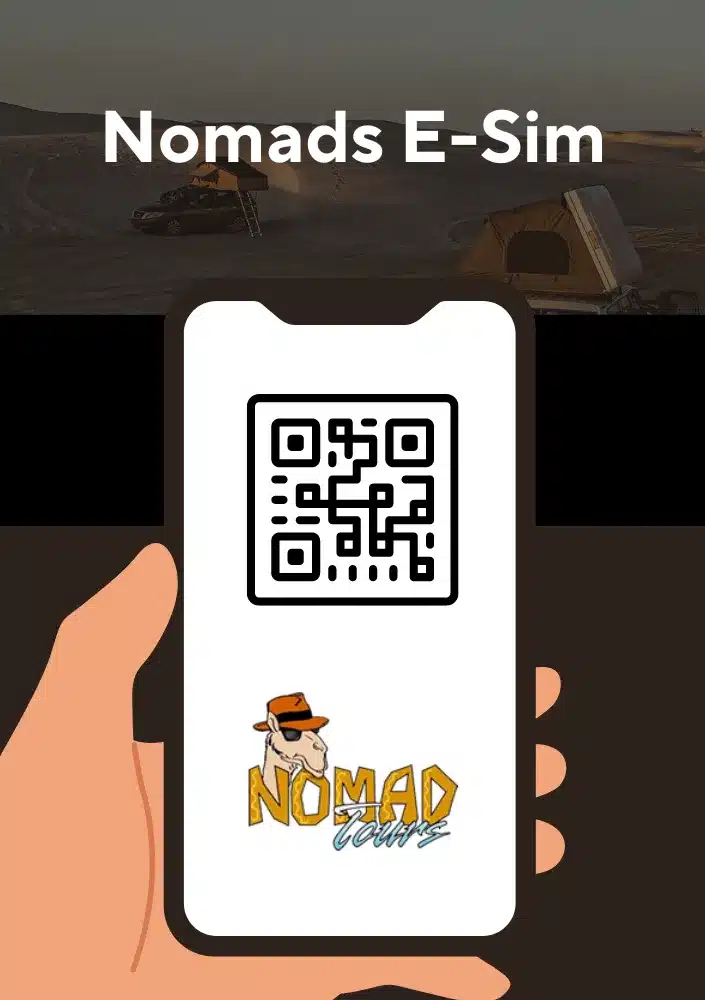
Stay Connected While in Oman
With Budget-Friendly Rates
Provider
This eSIM is provided by OrbitMobile and marketed by the Nomad Tours.
Available Networks & Coverage
The eSIM automatically connects to the strongest network when you arrive in your destination country. Network coverage is available only within Oman.
Data Only
The Esim does not come with a number or SMS/text message service, it only allows data connections.
Plan Expiry
Expiry will start after you activate your plan. For example, if you activate a 7-day plan on Sep 1, 2024, it will expire on Sep 8, 2024. The plan will be activated on first use (i.e. upon first successful data connection to the destination network) after installation. After purchase, you have 30 days to activate your plan. Otherwise, your plan expiry will start on the 30th day.
Speed
The data plan is expected to have 3G or 4G speed. 5G is supported but it depends on the network coverage within the area.
How to Activate?
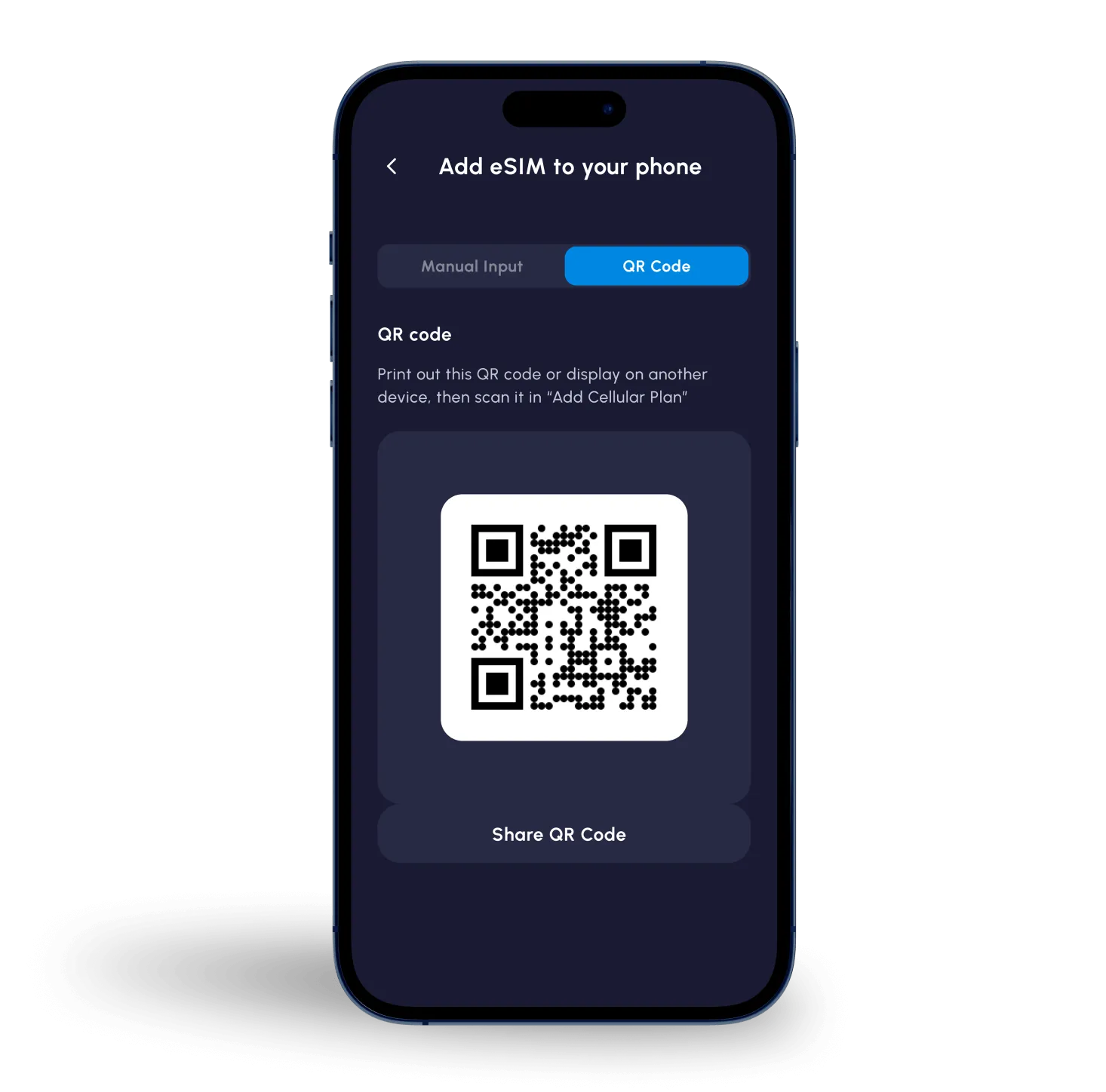
Step 1:
Install your eSIM
Scan the QR code that is provided to install your eSIM. You will need internet connection to install your eSIM. The eSIM is now added to your phone.
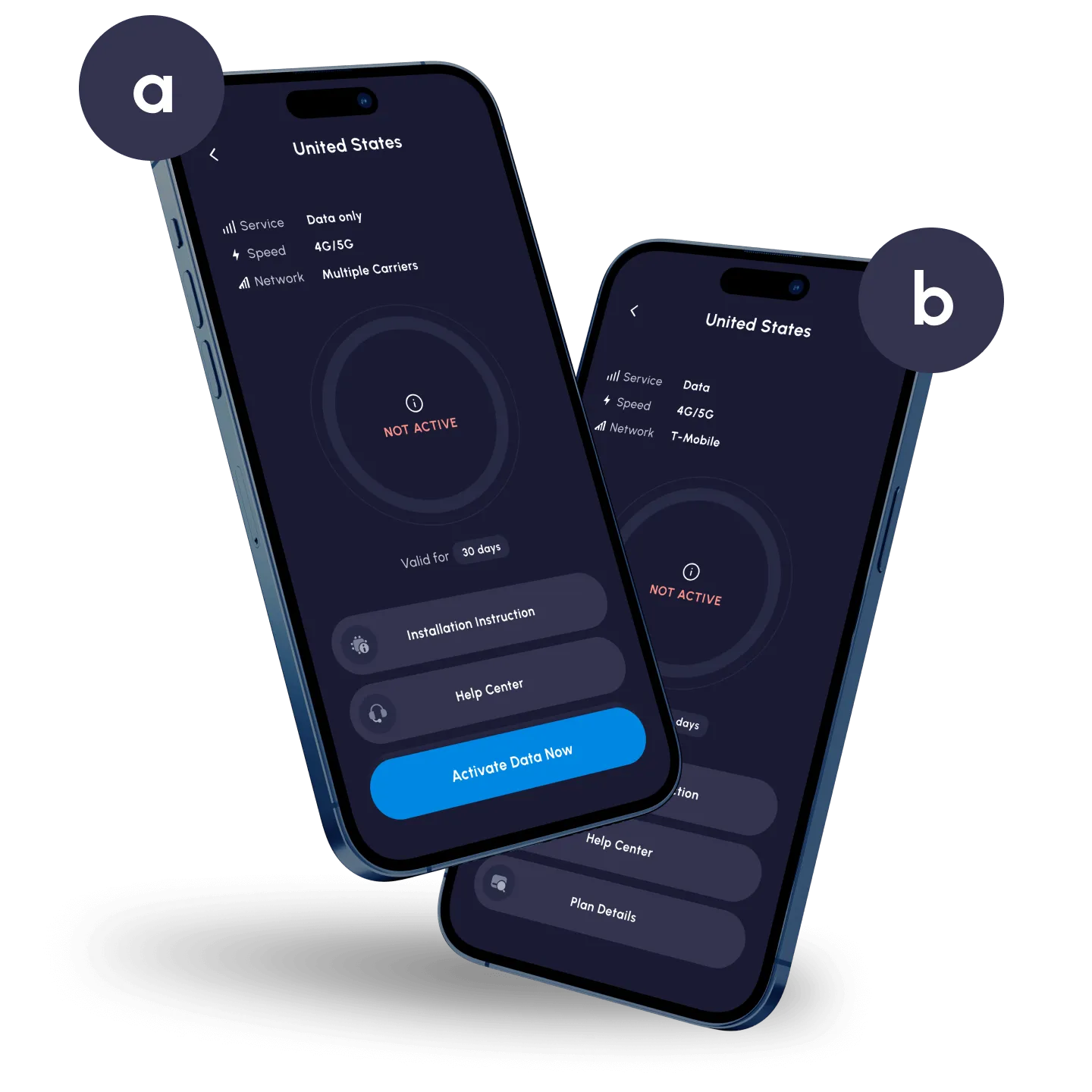
Step 2:
Activate / Start your eSIM
Go to Manage Page.
a. If there is an “Activate / Start” button
Tap to activate / start your plan right before you fly. A wifi or data connection is needed for this step.
b. If there is no “Activate / Start” button
Your plan will start automatically once connected to the destination network (as detailed in Step 3)
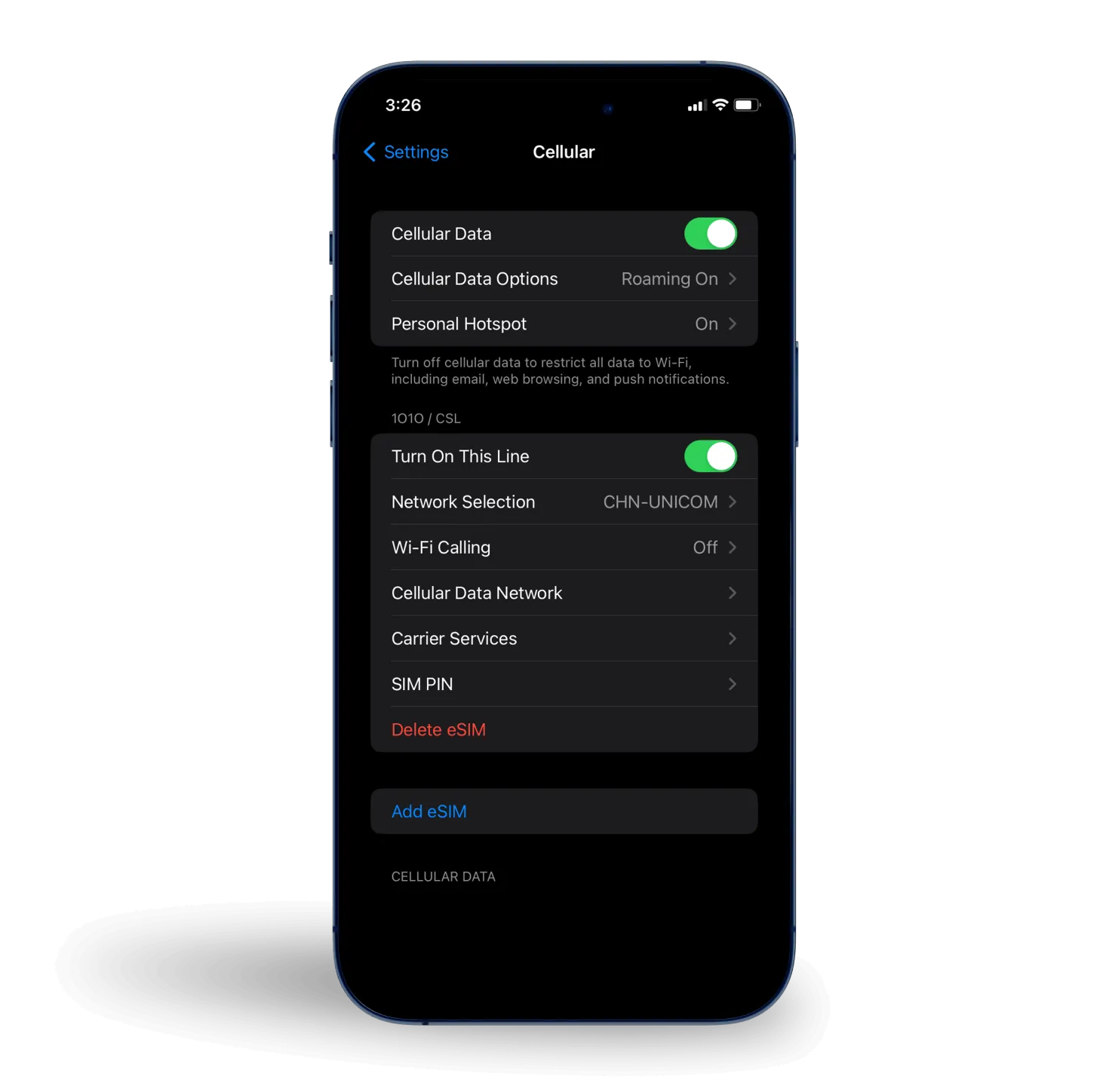
Step 3:
Connect at destination
1. Go to Settings > Cellular and Turn this line on.
2. Make sure “Data Roaming” is toggled on and you are selecting the Nomad eSIM for “Cellular Data”.
3. The eSIM will automatically find and connect to the best local network for you.
Frequently Asked Questions
What is eSim?
eSim stands for embedded SIM and it works like a traditional SIM card without having a physical card as long as your device is compatible, you will be able to use an eSIM. It allows you to get connected anywhere, anytime.
How to install eSim?
The recommended way to install your eSim is through the QR code we provided via in-app instruction and email.
a. On iOS: Go to Settings > Cellular (or Mobile Data) > Add Cellular Plan (or Add Data Plan), then scan the QR code
b. On Android (Google Pixel): Go to Settings > Network and Internet > SIMs > Add More> Download a SIM instead, and then scan the QR code
c. On Android (Samsung): Go to Settings > Connections > SIM Card Manager > Add Mobile Plan > Scan QR code
Remember to turn “Data Roaming” on to start using your data!
Can I transfer my eSim between devices?
No, you cannot. Once you have installed and started an eSim on a device, you wouldn’t be able to install it on another device.
What if I run out of data?
Some of our plans have add-ons available. If you run out of data, simply purchase an add-on plan from our shop to top up your data volume. The additional data will be tied to the main eSim.
Can i create a Hotspot using Nomads eSim?
Yes, Nomad’s eSims support tethering/hotspot.
Does the Nomads eSim come with a local number?
These are Data only eSims, therefore local number does not come with them.


